The AMD Kabini Review: A4-5000 APU Tested
by Jarred Walton on May 23, 2013 12:00 AM ESTKabini Windows 8 Laptop Performance
With the SoC and “lighter device” benchmarks out of the way, let’s also look at what Kabini offers for a full laptop experience. Let me preface this section by simply stating many of our laptop benchmarks really aren’t a good fit for an APU like Kabini—e.g. doing 3D rendering or x264 HD encoding on such a chip is just asking for poor performance. We’re also looking at different OS configurations (Windows 7 vs. Windows 8, IE8/9 vs. IE10), so there’s a slightly higher potential for margin of error here.
Our current list of laptops includes AMD's Brazos E-350 (MSI X370), Kabini A4-5000, and Trinity A10-4600M; on the Intel front we have i7-3517U (Dell XPS 12) and Pentium 2020M (a late addition when we managed to get a laptop for short-term testing). Both of the Intel chips are 22nm parts, but note that the Pentium chip is a 35W part. Sadly, we have not yet been able to get a Pentium 2117U as a comparison. [Note: Some laptops are still being tested on some of the benchmarks; their scores will be added/updated as they complete.]
We do want to see what sort of gains are present relative to Brazos, however, so let’s get started. We’re presenting an abbreviated look at performance here, but we have the full set of benchmark results in Mobile Bench, including some of our older benchmarks that we’ve run against Brazos and other laptops prior to 2013. There are two main questions to consider for each benchmark: how much faster is Kabini than Brazos (and where does it place relative to other options), and does Kabini provide enough performance to handle the task represented by the benchmark?
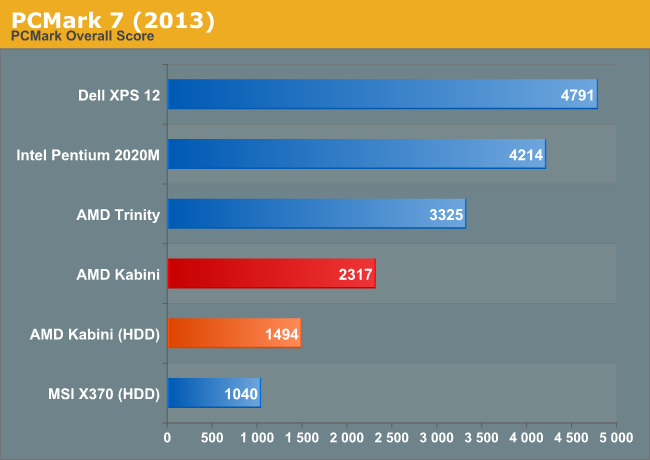
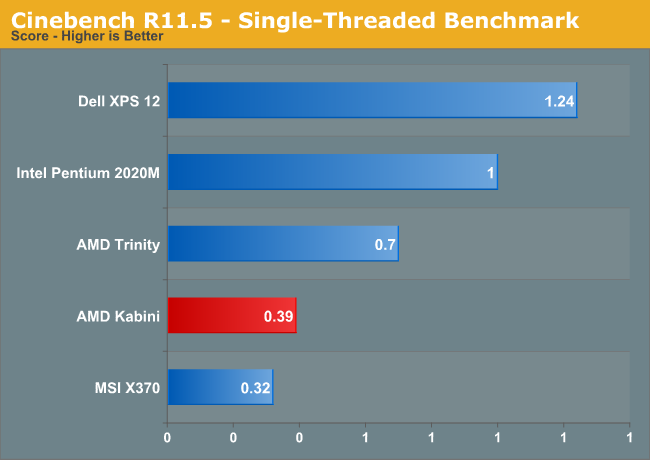
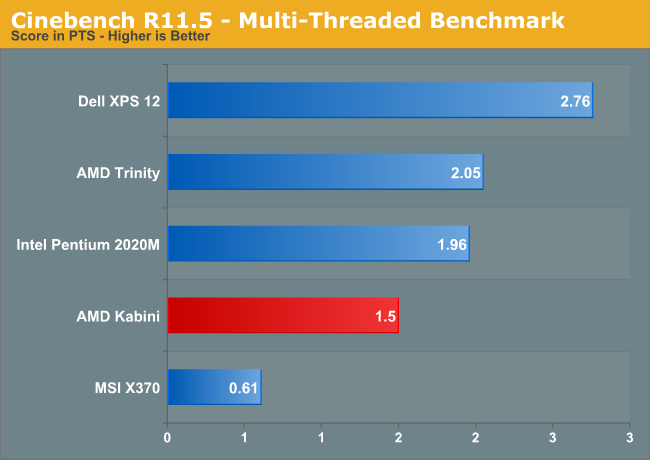
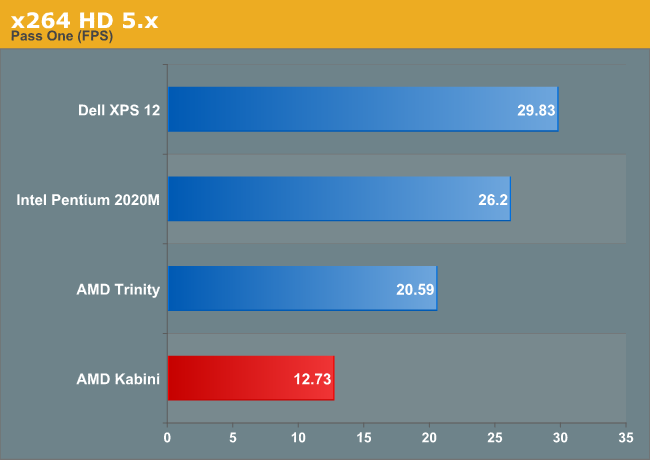
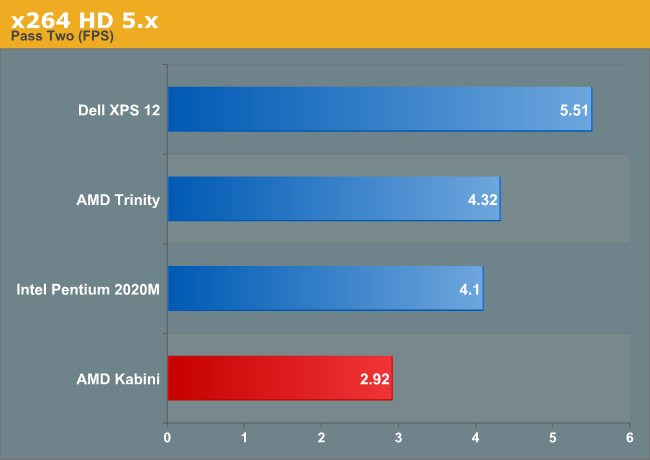
Starting with PCMark 7, we have both HDD and SSD results. As usual, the presence of an SSD boosts performance in the overall score by more than 50%, so Kabini with an SSD can feel far more responsive than Ivy Bridge with an HDD, depending on the task. Relative to Brazos, even with an HDD on both laptops, Kabini is nearly 50% faster. ULV Ivy Bridge on the other hand offers twice the performance of Kabini in the overall score, though Quick Sync skews that pretty heavily. Looking at the individual results, ULV IVB is around 30-50% faster on most CPU tasks, and it’s even a bit faster on the GPU side in most areas as we’ll see in a moment.
Update: We've added Pentium 2020M to the above charts, which lacks Quick Sync support and runs at a maximum clock speed of 1.8GHz. It's clearly slower than the i7-3517U in the Dell XPS 12, but it's also still a healthy step up from Kabini in terms of performance. The 2020M is a full 35W part, like the A10-4600M, and it tends to slightly outperform Trinity on CPU tasks while trailing in GPU performance. On the Kabini front, however, even the Pentium 2020M is able to lead on nearly all the performance metrics.
The CPU performance testing of x264 HD 5.x and Cinebench confirm the CPU deficit AMD faces with Kabini. In heavily threaded workloads, Ivy Bridge ULV is 50-100% faster, but the real problem is in the single-threaded workloads. A single Jaguar core in Cinebench manages to score just 0.39 compared to IVB ULV’s score of 1.24, so worst-case Kabini is one third the speed of Ivy Bridge. Standard Voltage Trinity APUs are likewise a big step up from Kabini, offering roughly twice the CPU performance in some cases. Of course, the power draw from standard Trinity tends to be far higher than Kabini.
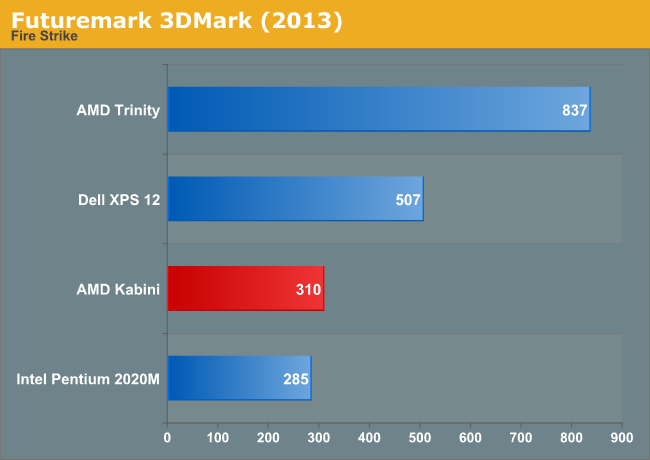
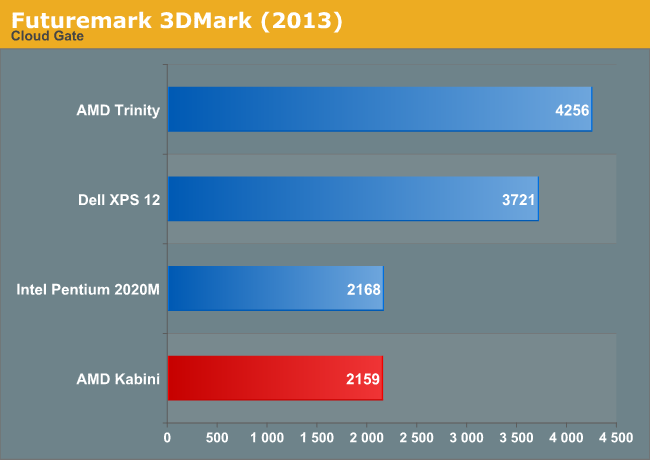
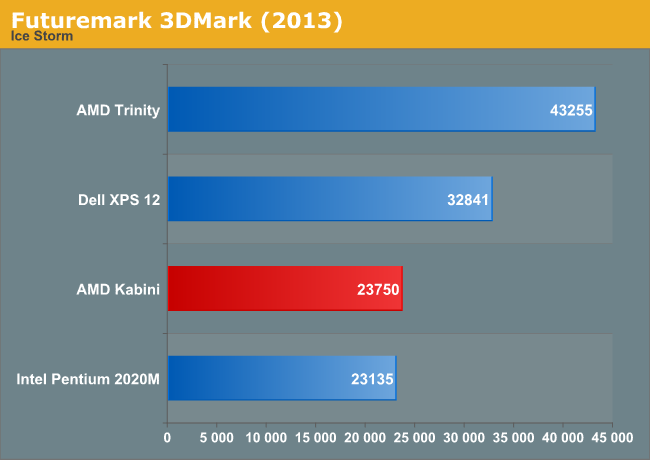
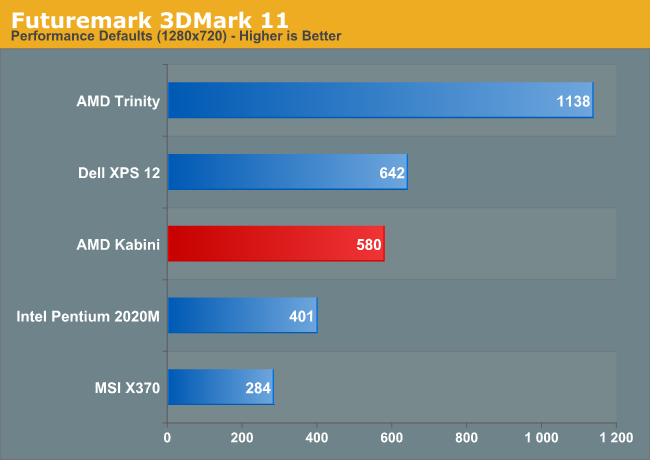
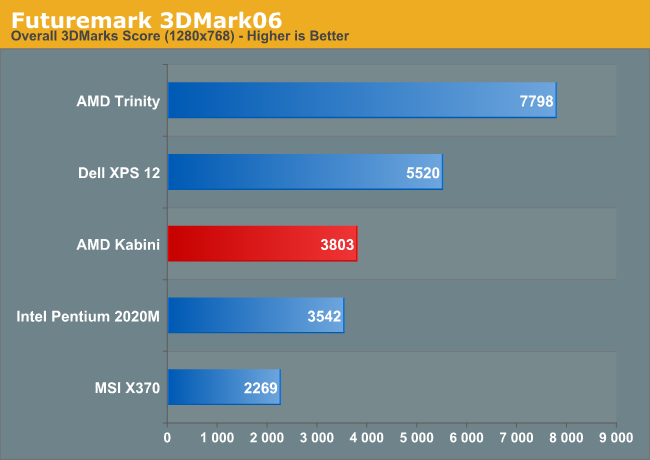
Quickly looking at the 3DMark results, if you were hoping Kabini would be fast enough to handle modern games at moderate detail settings, the relative standings in 3DMark should help prep you for what’s to come. The A10 Trinity can handle many titles at moderate details, but even it struggles with many of the latest releases; Kabini has about a third of the total GPU compute performance of Trinity, and while it’s a bit faster than that in some games, for the most part it’s best suited for older games that don’t require as much from the CPU or GPU.
As for Intel's chips, while the Core i7 ULV part ends up faster than Kabini, the same can't be said of the Pentium 2020M; it's a tie in some tests but falls behind (sometimes significantly, e.g. 3DMark 11) in others. As neither chip is really fit for high-end graphics work, it's not really a major concern. If you want decent graphics performance, you're going to want more than either Kabini or Ivy Bridge has to offer.










130 Comments
View All Comments
Musafir_86 - Thursday, May 23, 2013 - link
-Finally!-BTW, some pictures still missing/not loading...
-Thanks for the article, but when Anand's architectural deep-dive will come out?
Regards.
Musafir_86 - Thursday, May 23, 2013 - link
-Sorry, I missed the link on the main page, and all pictures load correctly now.Thanks.
codedivine - Thursday, May 23, 2013 - link
Kabini looks interesting. Somewhat surprised that the max bandwidth (10.5 GB/s) supported is less than even Exynos 5 Dual (12.8GB/s).Wondering whether the GPU supports fp64 and at what rate?
codedivine - Thursday, May 23, 2013 - link
I guess Anand answered the fp64 question in the other article already :)axien86 - Thursday, May 23, 2013 - link
Wow...the AMD Jaguar Temash and Kabinis cost about the same as Atoms (~$30-$50) and perform many times faster than Atoms.
I wonder why Anandtech did not compare the Kabinis against Atoms/Celerons instead of i3 and i5 that cost around $200 to $225+ ?
JarredWalton - Thursday, May 23, 2013 - link
Sadly (not really -- Atoms are trash), we don't have any recent Atom/Celeron/Pentium laptops around. No one has ever sent us a Celeron or Pentium laptop for review, and the last Atom netbook we tested was probably almost two years back. Anand does have Clover Trail covered, but there's no real point in running our heavy laptop suite on that.JDG1980 - Thursday, May 23, 2013 - link
In the mini-ITX DIY segment, Kabini may compete against the Celeron 847 boards (which currently run about $75). I'd be interested to see how it stacks up there. The AMD solution would have a clock speed advantage (847 only runs at 1.1 GHz) but the Sandy Bridge-based 847 almost certainly has better IPC.MrMilli - Thursday, May 23, 2013 - link
Here you go: http://www.computerbase.de/artikel/prozessoren/201...BushLin - Friday, June 21, 2013 - link
Thanks for that, my German isn't great but from what I can tell this chip is a great choice compared to Intel's actual competing products. Such a shame Anand's review is with a Pentium consuming over twice the power and i5/i7 products costing many times more.My interest is in the low power desktop boards and hope to see a useful comparison on here at some point. I'm sure Zotac or some other manufacturer with such a leaning would be happy to supply comparable boards to cover Kabini and the lower power Pentium and Celerons.
jagd - Thursday, May 23, 2013 - link
Dual channel may not help to CPu but you are forgetting GPu , this is a shame for anandtech .