ASRock 939Dual-SATA2: First Retail ULi PCIe/AGP
by Wesley Fink on September 7, 2005 12:05 AM EST- Posted in
- Motherboards
Board Layout: ASRock 939Dual-Sata2


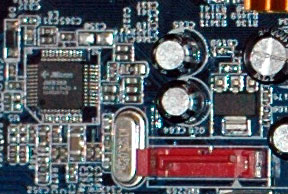
The 20-pin (not 24-pin) ATX connector and 4-pin 12v connector are located between the CPU socket and the IO ports on this 3-phase board. This is not the most ideal location, but with both connectors near the board edge, it works well.
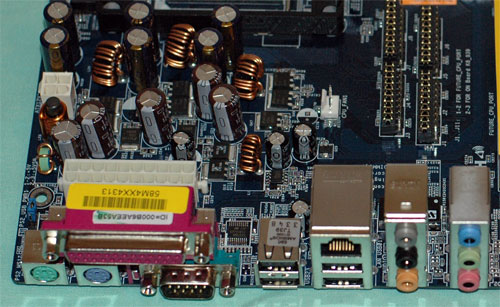
Value boards often present challenges in board layout to the end-user. Since the selling price is usually of foremost importance, the layout is often geared to efficient manufacturing more than end-user convenience.
The ASRock 939Dual-SATA2 is generally well laid out. Some thought clearly went into connector placement, but there are a few glaring oversights. The floppy and IDE connectors were hard to work with in a mid-tower case in light of their bottom right location. A standard IDE cable would barely make it from a top-mounted optical drive to IDE2. The floppy at the center bottom is particularly troublesome if you still use a floppy drive. If you don't, then it's a moot point.
You can clearly see the Asus heritage in the fact that ASRock uses only passive heatsinks on the 939Dual. Certainly, this is the best solution where noise is a concern, but it does not always provide for the most efficient cooling. Our experience during testing and overclocking the ASRock was that the Northbridge became pretty warm, but not warm enough to cause a shutdown or reboot.











56 Comments
View All Comments
Marlin1975 - Wednesday, September 7, 2005 - link
Just be careful. Asrock rarely upadtes their BIOS, has no support, etc... So if there is a problem, you better fix it yourself.nemesismk2 - Friday, September 9, 2005 - link
Everything you have said is not true, I have owned a asrock k7s8x, asrock k7s8xe+, asrock k8 upgrade 760 gx and now a asrock 939 dual sata 2. I have found their support to be excellent and they only release bios updates when they are needed which is not often because their motherboards are very reliable. My first asrock motherboard the k7s8x was purchased in 2003 and it is still in use today and running perfectly.Googer - Wednesday, September 7, 2005 - link
Dear Wesley,Can AGP and PCI-express video cards run side by side in the same motherboard at the same time? Could I 2 PCI-express cards and my AGP 9700pro all at the same time for some Triple monotor action?
Thanks.
FriedRiceBob - Thursday, September 8, 2005 - link
There are uli 1695 boards that do support that (their reference board, for instance), however this asrock board only has (1) PCIe x16 port.Also, while running a setup with multiple cards, you would probably want only chipsets from one company, to minimize driver troubles (an ATI PCIe card to go with your 9700)
FriedRiceBob - Thursday, September 8, 2005 - link
erp.I just glanced back at the reference board review, and the feat was achieved through the use of a riser card out of the x16 slot, covering the AGP slot in the process.
ULi touts a "triple graphics interface" meaning PCIe, AGP8x, and PCI, I am unsure of the compatability with an SLI + AGP setup, but I'm sure some inventful motherboard manufacturer will put it into practice if it's feasible
touchmyichi - Wednesday, September 7, 2005 - link
looks awesome! Perfect timing since my Neo 2 just bit it.